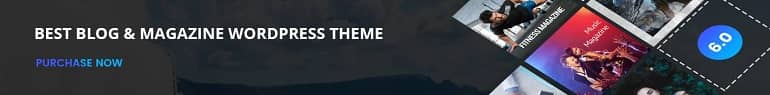MetaTrader 4, or MT4, is a very powerful trading platform but, nonetheless, sometimes technical issues do sometimes creep up to interrupt your trading flow – rather like a broken piece of sports equipment can interfere with the performance of an athlete. A connection problem or error preventing a trade can really mess with your head; troubleshooting these fast keeps you on track. Here are solutions to common MT4 errors.
1. “No Connection” Error
Problem: The “No Connection” error appears when MT4 fails to connect the server. Bad internet or server problems are often the cause.
Solution: Check your internet connection. See that you don’t block MT4 on your firewall. Restart your MT4 application or your router. If you have a problem, contact your broker’s help.
2. “Trade Context Busy” Error
Issue: This occurs when the system is still processing a previous trade request and is not ready to accept a new one.
Solution: Wait a few seconds before attempting another trade. MT4 can only process one order at a time. If this happens repeatedly, try restarting MT4 or manage your open trades to free up system resources.
3. “Invalid Account” Error
Issue: This happens the greatest majority of the time when login particulars have been entered incorrectly relating to account number, password, or server.
Solution: Run your login again. You must have the proper broker server. If you are still unclear, call your support desk at the broker for clarification.
4. “Chart Freezing” or “Lagging”
Problem: It lags or freezes when using multiple indicators or charts, or with too much historical data.
Solution: A simple solution would be to reduce the number of open charts or reduce the number of active indicators. Moreover, clearing chart histories will help. And if the issue continues, then PC hardware might need to be upgraded. MT4 settings can also be adjusted to boost speed.
5. “Market Closed” Error
Problem: This mistake is created when you attempt to trade when the market hours are closed, such as at times when the specific asset’s market is closed.
Solution: Just ensure that you crosscheck the trading hours for the asset you would like to trade in. Every market has its opening and closing hours so ensure that you time your trades well.
6. “Price Quotes Not Updating”
Problem: These mistakes are caused by a failure of price quotes not updating in real time thereby leaving you with outdated market data.
Solution: Make sure that the internet connection is stable and that MT4 is connected to the server of the broker correctly. Right-clicking in the Market Watch and selecting “Refresh”. If no improvement, restart MT4 or platform update.
7. “Platform Crashing”
Problem: The crashes are due to corrupted files and too many open charts as well as conflicts with other software.
Solution: Upgrade to an updated version of MT4. This can avoid bugs. If the installation files are corrupted, then you may reinstall MT4. If there are charts that you do not need on the screen, close them all to avoid overloading the platform. Also, ensure that you have a compatible system from your OS to MT4.
8. Server Busy Error
Problem: This occurs when there is congestion on the server of a broker; instances may arise whereby this occurs at times of heightened volatility on the market.
Solution: Take a minute or so and try again. The server is often handicapped by huge volumes at times of significant economic news releases. If that does not work, call your broker’s support team.
You just have to realize that sometimes technical problems in MetaTrader 4 can occur just like an athlete encounters obstacles during training. However, you will realize the probable causes of some typical issues, such as connection problems, interrupted trading, or slow performance. And you will be able to solve them in no time. With a little troubleshooting expertise, you will get back to trading with nary a hitch.