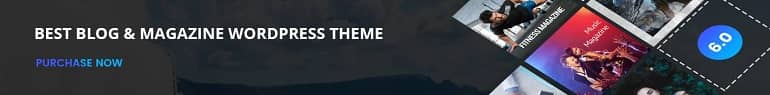Successful trading is more than just buying and selling at market prices. Advanced order types give traders greater control over trade execution, allowing them to automate entries and exits based on specific conditions. MetaTrader 5 provides a wide range of order types beyond the basic market order, helping traders optimize their strategies while managing risk more effectively. Understanding how to use these advanced order types can enhance precision, improve trade timing, and reduce unnecessary exposure to volatile price movements.
Why Use Advanced Order Types?
Markets move fast, and manually placing trades isn’t always the best option. Advanced order types allow traders to:
- Automate trade execution based on predefined price levels.
- Reduce emotional trading by sticking to planned entry and exit points.
- Improve execution speed and avoid unnecessary slippage.
- Implement more sophisticated trading strategies, such as breakout trading or pending order stacking.
Whether you’re a short-term trader looking to capture rapid price movements or a long-term investor aiming for strategic entries, MetaTrader 5 offers flexible order types to suit different needs.
Market Orders vs. Pending Orders
Before diving into advanced order types, it’s essential to distinguish between market orders and pending orders.
- Market Orders: These execute immediately at the best available price. They are useful when traders want instant entry but can be affected by slippage in volatile conditions.
- Pending Orders: These allow traders to set specific price levels where trades should be executed in the future. Pending orders are ideal for traders who want to enter the market only when certain conditions are met.
Understanding the Different Types of Pending Orders in MetaTrader 5
Unlike its predecessor, MT4, which supports only four types of pending orders, MetaTrader 5 offers six, giving traders more flexibility in executing trades.
1. Buy Limit and Sell Limit Orders
These orders are used to enter trades at a better price than the current market level.
- Buy Limit: A buy order placed below the current price, expecting the price to drop to that level before bouncing higher.
- Sell Limit: A sell order placed above the current price, anticipating a rise before the price moves downward.
Limit orders are commonly used in reversal strategies, where traders wait for price retracements before entering positions.
2. Buy Stop and Sell Stop Orders
These orders are designed to follow momentum and execute trades when price moves past a certain level.
- Buy Stop: A buy order placed above the current market price. The trade is triggered when the price breaks above the stop level, indicating a potential upward continuation.
- Sell Stop: A sell order placed below the current price, activating the trade when the market breaks lower, signaling further downside momentum.
Stop orders are often used in breakout trading, where traders anticipate strong price movement after key levels are breached.
3. Buy Stop Limit and Sell Stop Limit Orders
These hybrid orders combine the features of stop and limit orders, offering greater precision.
- Buy Stop Limit: A buy stop order that, once triggered, places a buy limit order at a predetermined level. This prevents traders from overpaying in fast-moving markets.
- Sell Stop Limit: A sell stop order that, once triggered, places a sell limit order at a specified price to ensure execution at a controlled level.
These orders are useful for traders who want confirmation before entering but also want to control execution price slippage.Mastering advanced order types in MetaTrader 5 can give traders greater control over their entries, exits, and overall risk management. Whether using stop-limit orders for more precise execution, limit orders for optimal pricing, or stop orders for breakout trading, leveraging these tools effectively can improve efficiency and discipline.