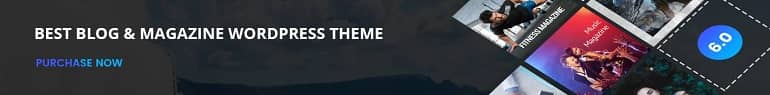The advent of remote work has provided employees with unprecedented flexibility and convenience. However, with this newfound freedom comes an increased responsibility for maintaining cybersecurity. While working from home, employees may inadvertently make security mistakes that expose their work and data to cyber risks. In this article, we will explore five common work security mistakes that can jeopardize your cybersecurity while working remotely.
5 Work Security Mistakes that Create Cyber Risks
1. Weak Password Practices
One of the most prevalent security mistakes is using weak or easily guessable passwords. Many people still use common passwords like “123456” or “password” to protect their accounts. This lax approach makes it easier for cybercriminals to gain unauthorized access to your work-related accounts and confidential information.
Solution: Strengthen your passwords with a mix of upper and lower case letters, numbers, and special characters. Use a unique password for each of your accounts, and consider using a reputable password manager to keep them secure and organized.
2. Neglecting Software Updates
Failure to keep your operating system, software, and applications up-to-date is another significant security blunder. Cybercriminals often exploit known vulnerabilities in outdated software to infiltrate systems and compromise data. It can affect productivity.
Solution: Enable automatic updates for your operating system and software whenever possible. This ensures that you receive the latest security patches and bug fixes. Additionally, periodically check for updates to third-party applications and install them promptly.
3. Unsecured Wi-Fi Networks
Using unsecured or public Wi-Fi networks without proper precautions can expose your data to potential eavesdropping. Cybercriminals can intercept data transmitted over these networks, compromising your online security.
Solution: When working from home, use a secure, password-protected Wi-Fi network. When using public Wi-Fi, employ a virtual private network (VPN) to encrypt your internet connection and safeguard your data.
4. Sharing Work Devices with Family
Sharing work devices, such as laptops or computers, with family members who use them for various purposes can introduce security risks. Family members might unknowingly download malware or visit risky websites, which could lead to the compromise of work-related information.
Solution: If you share your work device with family members, create separate user accounts with restricted permissions for them. Educate them about the importance of safe online practices and cybersecurity. You can use productivity trackers.
5. Insufficient Backup Practices
Failure to back up important work-related data can lead to data loss in the event of a cyber incident, hardware failure, or accidental deletion. Without proper backups, you may be left with no recourse to recover your critical information.
Solution: Establish a regular backup routine for your work data. Utilize both local and cloud-based backups to ensure redundancy. This approach guarantees that you can recover your data in case of any unforeseen circumstances.
Remote worker security best practices
Use Two-Factor Authentication (2FA): Enable 2FA wherever possible to add an extra layer of security to your accounts. This typically involves receiving a one-time code on your smartphone or email that must be entered in addition to your password.
Secure Your Physical Workspace: Ensure that your home office or workspace is physically secure. Lock your devices when not in use and consider using a privacy screen on your monitor to prevent onlookers from seeing your work.
Educate Yourself: Stay informed about the latest cybersecurity threats and best practices. Many organizations offer cybersecurity training to their employees. Take advantage of such resources to enhance your knowledge.
Use Antivirus and Anti-Malware Software: Install reputable antivirus and anti-malware software on your devices. Regularly update and scan your devices to detect and remove any potential threats.
Final Words
Working from home offers many advantages, but it also requires vigilance when it comes to cybersecurity. Avoiding common security mistakes and following best practices can help protect your work and data from cyber risks. By taking a proactive approach to security and staying informed about the latest threats and solutions, you can enjoy the benefits of remote work without compromising your online safety.