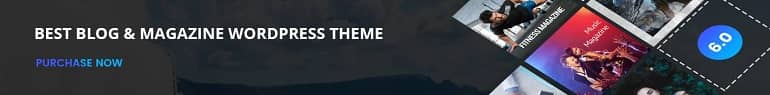In today’s digital hiring process, your resume often faces a robot before it reaches human eyes. This robot is known as an Applicant Tracking System (ATS) — software that scans and filters resumes based on keywords and formatting. If your resume isn’t ATS-friendly, it might never make it to a recruiter. That’s why choosing the right layout, structure, and format is essential.
One of the best ways to ensure your resume passes ATS checks is by using a clean and professional resume word format. Here’s how to make your resume Word document ATS-friendly.
What Makes a Resume ATS-Friendly?
ATS-friendly resumes are designed to be readable by both machines and humans. That means avoiding unnecessary visuals and sticking to formats that focus on structure, text, and relevant keywords.
Here’s how you can create one in Word:
1. Use a Simple and Clean Layout
Avoid complex designs, graphics, or tables. Stick to a plain format with clear headings such as:
- Summary
- Work Experience
- Education
- Skills
Use bullet points for listing job duties or achievements. This helps the ATS read your resume more easily.
2. Choose Standard Fonts
Stick with common, readable fonts such as:
- Calibri
- Arial
- Times New Roman
- Verdana
Keep font size between 10–12 pt for body text and 14–16 pt for section headers.
3. Avoid Images, Icons, and Charts
While visuals may look appealing to human eyes, ATS systems often can’t read them. Exclude headshots, icons, logos, and charts from your resume. Stick to plain text throughout.
4. Use Proper Section Headings
ATS software looks for recognizable terms. Use conventional headings like:
- “Professional Experience” instead of “What I’ve Done”
- “Skills” instead of “What I’m Good At”
Clear, standard headers ensure your resume is categorized properly by the system.
5. Include Keywords from the Job Description
ATS filters resumes based on specific keywords. Tailor your resume by using the same phrases and keywords listed in the job posting. This includes both skills and job titles.
6. Save and Submit in the Right Format
While submitting a PDF may look neater, many ATS platforms prefer Word documents. Saving your resume as a .docx file ensures better compatibility with these systems.
If you’re unsure where to start, choose a professional resume word format template that is already optimized for ATS scanning.
7. Keep It One Page (If You’re a Fresher)
If you’re just starting your career, aim to keep your resume to one page. Include only the most relevant experience, skills, and education to make your resume clear and easy to digest.
Final Thoughts
Crafting an ATS-friendly resume in Word format doesn’t have to be overwhelming. Stick to simple design principles, use keyword-rich content, and choose a proven resume word format to increase your chances of getting noticed. With the right approach, your resume can pass the ATS filter and land in front of the right people.