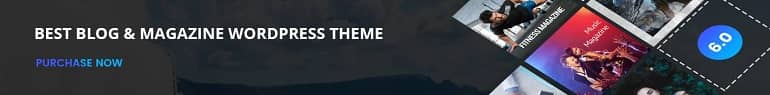Keeping Your Screen Safe from Prying Eyes
In today’s digital-first world, where smartphones, laptops, and tablets are part of every professional’s toolkit, data privacy has never been more critical. From personal banking information to confidential business emails, our screens hold valuable information. And with public spaces like airports, cafes, coworking hubs, and public transport being common work locations, it’s easy for wandering eyes to glance at your screen.
That’s where a privacy screen protector becomes a must-have accessory. A privacy screen protector helps protect sensitive information on your screen by limiting the viewing angle, ensuring only the person directly in front of the screen can clearly see the content.
What Makes a Privacy Screen Protector Different?
Enhanced Visual Security for Mobile and Desktop Devices
Unlike traditional screen protectors that focus primarily on scratch resistance or anti-glare properties, privacy protectors are designed with micro-louver optical technology. This tech narrows the screen’s visibility to about 30 to 60 degrees on either side, making the display nearly invisible to onlookers at an angle.
If you’re working with confidential documents or accessing private apps while commuting or traveling, this feature can be a true game changer.
Maintain Touch Sensitivity and Screen Clarity
Modern privacy screen protectors are ultra-thin and precisely engineered to maintain touchscreen responsiveness, screen clarity, and brightness. Even though the side visibility is blocked, the user-facing experience remains crystal clear and smooth.
So, whether you’re scrolling, typing, or sketching, your device will respond as naturally as if no protector is installed.
Key Advantages of a Privacy Screen Protector
1. Protection from Visual Hacking
Visual hacking—the act of someone stealing data by simply looking at your screen—is a real risk. A privacy filter for laptop screens or smartphones significantly reduces this possibility, especially in public or shared workspaces.
This is crucial for professionals who handle sensitive data such as legal documents, medical records, financial reports, or client communications.
2. Reduces Eye Strain with Anti-Glare Coating
In addition to shielding your information, privacy screen protectors often include anti-glare and anti-blue light features, helping to reduce eye fatigue during extended use. This is especially useful for people working long hours on laptops or reading on phones at night.
3. Scratch and Impact Resistance
High-quality privacy protectors also come with 9H hardness ratings, offering physical protection against daily wear and tear. This means fewer scratches, fewer cracks, and a longer lifespan for your screen.
Some even have oleophobic coatings that resist fingerprints, keeping your screen looking cleaner throughout the day.
Who Should Use a Privacy Screen Protector?
If you’re wondering whether it’s necessary, consider your daily habits. You likely need a privacy screen protector if you:
- Work in public places like cafés, airports, or coworking spaces
- Regularly travel for business and use public Wi-Fi networks
- Handle sensitive information, such as emails, finances, or client data
- Share office space or attend frequent in-person meetings
- Use your phone or tablet for personal health, legal, or financial management
From freelancers to corporate executives, privacy protectors add a much-needed layer of security in our screen-centric lives.
How to Install a Privacy Screen Protector Correctly
Proper installation ensures your screen protector performs optimally:
- Clean the Screen Thoroughly: Remove all dust, fingerprints, and smudges using the provided alcohol wipe.
- Use an Alignment Tool or Guide Stickers: These help with precise positioning.
- Apply Gently: Peel off the backing and apply from the top down, smoothing as you go.
- Eliminate Bubbles: Use a soft card or microfiber cloth to press out any trapped air.
Once applied correctly, your protector should feel seamless and natural to use.
Best Practices When Using a Privacy Screen Protector
To get the most from your privacy screen protector:
- Avoid using your device in extremely dark environments, as some protectors may reduce screen brightness slightly.
- Pair with a matte finish if you work under bright overhead lighting to reduce reflections.
- Replace the protector if you notice scratches or peeling that could affect performance.
FAQs About Privacy Screen Protectors
Q1: Does a privacy screen protector affect screen brightness?
Yes, slightly. Because the protector limits the viewing angle, you may notice a small reduction in brightness. However, most users find this trade-off worth it for the privacy benefits.
Q2: Will the protector affect Face ID or Touch ID?
No, high-quality protectors are designed to not interfere with biometric sensors or camera features.
Q3: Can I still watch videos clearly with the protector on?
Yes, videos remain clear when viewed directly. Viewers sitting beside you will see a darkened or completely black screen.
Q4: How do I know if the privacy feature is working?
Tilt your device side to side. If the screen darkens or becomes unreadable at an angle, the privacy filter is functioning properly.
Q5: Are privacy screen protectors reusable?
Most are designed for one-time installation. Removing and reapplying can reduce adhesion and performance.
Final Thoughts: Protect Your Privacy in a Digitally Exposed World
Whether you’re a student, professional, or everyday user, protecting your digital privacy is no longer optional—it’s essential. A privacy screen protector offers more than just screen coverage; it gives you control over who can see your personal or professional content.
From reducing eye strain to blocking side views, this simple add-on significantly enhances your overall screen experience. Easy to apply and cost-effective, it’s a practical step in safeguarding your digital footprint—anytime, anywhere.